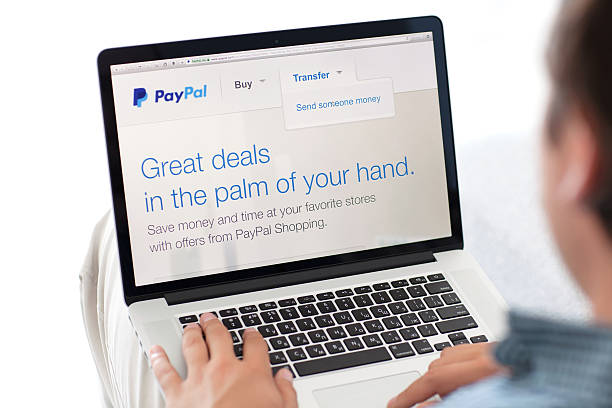Starting a business in the United States as a non-resident can be both exciting and challenging. One of the most critical aspects of running a business is being able to accept payments from clients. And in today’s digital age, many clients expect to be able to make payments online through platforms like PayPal.
However, setting up a US business PayPal account as a non-resident can be a confusing process, with a lot of restrictions and requirements to keep in mind. This can be particularly true if you’re not familiar with the US financial system and its regulations.
In this blog, we aim to make the process of setting up a US business PayPal account a whole lot simpler. We’ll take you through the 7 essential steps you need to follow to get started. Whether you’re a freelancer, consultant, or small business owner, this guide will help you establish a solid foundation for accepting payments from your US clients with ease.
By the end of this guide, you’ll have a clear understanding of what you need to do to set up a US business PayPal account and start accepting payments from your US clients. So, let’s get started!
7 Benefits of Creating a US Business PayPal Account as a Non-resident
Before diving into the process of opening a US business PayPal account, let’s first discuss some of the benefits of creating a US business PayPal account:
Access to a Larger Market
The United States is home to a vast and diverse market that includes consumers from different backgrounds and cultures. By creating a US business PayPal account, you can access this market and reach a wider customer base. This can increase your sales and help you grow your business globally. Additionally, with the ability to receive payments in US dollars, you can avoid the high transaction fees associated with currency conversion.
Improved Payment Processing
PayPal is a reliable and secure payment gateway that offers fast and seamless payment processing. With a US business PayPal account, you can receive payments from customers in the United States and around the world quickly and efficiently. This can help streamline your business operations and improve your cash flow. Moreover, PayPal offers a dispute resolution service that can help you resolve any payment disputes with customers, which can help protect your business from potential losses.
Lower Transaction Fees
PayPal offers competitive transaction fees, especially when compared to traditional banks and payment gateways. By creating a US business PayPal account, you can enjoy lower transaction fees, which can help you save money on payment processing costs. For example, PayPal charges a 2.9% + $0.30 fee for each transaction, while traditional banks may charge up to 3% or more.
Easy Integration with Online Stores
If you run an online store, you can easily integrate your US business PayPal account with your website. This allows customers to make secure and convenient payments directly from your website. This can improve the customer experience and increase conversions. Additionally, PayPal offers a range of tools and resources that can help you optimize your online store and improve your sales.
Multi-Currency Support
PayPal supports a wide range of currencies, including the US dollar, euro, pound, and more. With a US business PayPal account, you can receive payments in multiple currencies and have them automatically converted into your preferred currency. This can help you avoid currency exchange fees and reduce the risk of currency fluctuations. Moreover, with the ability to receive payments in multiple currencies, you can expand your business into new markets and reach customers from around the world.
Access to Business Tools and Features
PayPal offers a range of business tools and features that can help you manage and grow your business. For example, you can use PayPal to send invoices, track payments, and view transaction reports. These tools and features can help you save time and improve your business operations. Additionally, PayPal offers a secure and easy-to-use mobile app that allows you to manage your account on-the-go, which can help you stay on top of your business finances.
Easy to Set Up and Use
Creating a US business PayPal account is easy and straightforward. You simply need to sign up for an account, provide some basic information, and link your bank account or credit card. Once your account is set up, you can start receiving payments from customers and using PayPal’s many business tools and features. Moreover, PayPal offers 24/7 customer support that can help you with any questions or concerns you may have about your account.
What documentation do I need to open a US PayPal Business account?
In order to open a US PayPal business account, you will need the following documentation:
- Company Documentation: This may include articles of incorporation, a certificate of incorporation, or a certificate of formation, depending on the type of business structure you have chosen.
- Employer Identification Number (EIN): An EIN is a unique identification number assigned to your business by the Internal Revenue Service (IRS). You can obtain an EIN by applying online or by mail through the IRS website.
- US Mailing Address: PayPal requires a US mailing address in order to verify your account. This can be a physical mailing address or a virtual mailing address.
- US Phone Number: PayPal requires a US phone number in order to verify your account. If you do not have a US phone number, you can purchase a virtual phone number from a provider such as Vyke or Grasshopper.
- Bank Account Information: To receive payments through PayPal, you will need to link your PayPal account to a US bank account. This will require the bank routing number and account number for your US bank account.
- Individual Taxpayer Identification Number (ITIN): If you are a non-resident, you will need to obtain an ITIN in order to open a US bank account and link it to your PayPal account. You can apply for an ITIN online or by mail through the IRS website.
It is important to note that PayPal may request additional documentation or information to verify your account, so be prepared to provide additional information if necessary. Additionally, it is important to keep your PayPal account information up-to-date and accurate to ensure that your business can process payments and manage financial transactions efficiently.
How to Create a US Business PayPal Account as a Non-resident: A Step-by-Step Guide
PayPal is a widely used and trusted payment platform that is popular among businesses of all sizes. It enables businesses to securely and efficiently manage their financial transactions and receive payments online. If you are a non-resident looking to start a business in the United States, setting up a US business PayPal account is a critical step. In this blog, we will outline the steps you need to take to create a US business PayPal account as a non-resident.
1. Determine your Business Structure
Determining your business structure is a critical step in the process of setting up your PayPal account. This decision will impact various aspects of your business, including your legal and tax obligations, and therefore, it is essential to choose the right structure. There are several different options to choose from, including limited liability company (LLC), corporation, and S corporation.
An LLC is a business structure that provides owners with limited personal liability for the company’s debts and obligations. This means that owners’ personal assets, such as their homes or savings, are protected in the event of a lawsuit or financial hardship. LLCs are also relatively easy to set up and are not required to have the same level of formalities as corporations.
A corporation, on the other hand, is a separate legal entity from its owners and is taxed as a separate entity. It is required to have a board of directors, file annual reports, and hold annual meetings. Although corporations provide their owners with limited liability protection, they are also subject to more regulations and have more complex tax obligations.
An S corporation, which is a type of corporation, is taxed like an LLC but provides owners with the same limited liability protection as a corporation. It is important to note that S corporations have restrictions on the number of shareholders and the types of shareholders they can have, which makes them less flexible than LLCs.
When deciding on the right business structure for your company, it is important to consider factors such as the level of personal liability protection you require, the level of regulation you are willing to comply with, and the amount of taxes you are willing to pay.
2. Register Your US Company
Once you have decided on the structure of your business, the next important step is to formally register it with the appropriate government agency in the United States. This will allow you to operate your business legally and also provide certain protections and benefits.
Here are the detailed steps to follow in order to successfully register your US company:
- Choose a business name: This name should be unique and not be used by any other business in your state. You can perform a business name search to make sure the name you want is available.
- Determine the business structure: The structure you choose will impact various aspects of your business such as taxation, liability, and management. The most common structures are Sole Proprietorship, Partnership, Limited Liability Company (LLC), Corporation, and S Corporation.
- Choose a registered agent: This is an individual or company that will receive legal and tax documents on behalf of your company. This person or company must have a physical address in the state where you plan to do business.
- File the necessary documents: Depending on your business structure, you will need to file different documents with the Secretary of State in the state where you plan to do business. For example, if you choose an LLC, you will need to file articles of organization. If you choose a corporation, you will need to file articles of incorporation.
By following these steps, you will have successfully registered your US company and be on your way to starting your business. It is important to note that each state may have different requirements, so be sure to check with the Secretary of State in the state where you plan to do business for specific instructions.
3. Obtain an Employer Identification Number (EIN)
An Employer Identification Number (EIN), also known as a Federal Tax Identification Number, is a unique nine-digit number assigned to businesses by the Internal Revenue Service (IRS) for tax purposes. Obtaining an EIN is an important step in setting up a US business PayPal account, as it helps to identify your business for tax and legal purposes.
There are two ways to apply for an EIN: online and by mail. The online process is faster and more convenient, as you can receive your EIN immediately upon completion of the application. To apply for an EIN online, you will need to visit the IRS website and complete Form SS-4, also known as the Application for Employer Identification Number. You will need to provide information about your business, including its name, structure, and location.
If you prefer to apply by mail, you can download and complete Form SS-4 from the IRS website and then mail it to the address provided on the form. The processing time for a mailed application is generally 4-5 weeks, so it is recommended that you apply online if possible.
4. Get a US Mailing Address
Having a US mailing address is essential for any business looking to operate in the US, particularly if you are based outside of the country. A US mailing address is required when setting up a PayPal account, and having a virtual mailing address service is a convenient solution that can help you receive mail from the US without having to be physically present.
A virtual mailing address is a service offered by companies such as PostScan Mail, which provides you with a US mailing address that can be used to receive mail on your behalf. This service allows you to receive mail, packages, and even important documents, such as bills, bank statements, and legal notices, at a physical location in the US. The service provider will then forward your mail to your preferred location, whether it is outside of the US or in another state.
In order to sign up for a virtual mailing address service, you will need to provide basic information, such as your name, email address, and a physical address for the mail to be forwarded to. After completing the sign-up process, you will receive a US mailing address, which you can use for your PayPal account, as well as for other business purposes.
Having a virtual mailing address service can be especially beneficial for businesses that are looking to expand into the US market. With this service, you will have a US presence, even if you are physically located elsewhere, which can improve your credibility and help you to reach more customers. Additionally, with a US mailing address, you will be able to receive mail from US customers and suppliers, which is essential for conducting business in the US.
5. Purchase a Virtual US Phone Number
If you want to create a PayPal account but don’t have a US phone number, you can still make it happen by purchasing a virtual phone number. A virtual phone number is a phone number that is not tied to a physical location, but instead is hosted on the internet and can be used from anywhere in the world.
There are several providers that offer virtual phone numbers, such as Vyke.com and Grasshopper. These providers allow you to purchase a US phone number and use it for your PayPal verification process.
Once you have purchased a virtual phone number, you can start the PayPal account verification process. When prompted for a phone number, enter the virtual number that you just purchased. PayPal will then call or text the virtual number with a verification code.
Enter the verification code into the PayPal website and your account will be verified. You can then use your PayPal account to make online purchases or send and receive payments.
The great thing about virtual phone numbers is that you can use them from anywhere in the world. You don’t need to be physically located in the US to receive calls and texts on your virtual phone number. This means that you can be traveling abroad or living in another country and still use your virtual US phone number for your PayPal account.
6. Open a US Bank Account
Having a US bank account is essential if you want to receive payments through PayPal. Not only will it allow you to transfer funds from your PayPal account to your bank account and vice versa, but it also gives you the peace of mind that comes with having a secure and reliable place to keep your money.
There are two main ways to open a US bank account: online banks and traditional brick-and-mortar banks. Each option has its own advantages and disadvantages, so it’s important to consider which one is best for you before making a decision.
If you opt for an online bank, you can open an account from the comfort of your own home. This is a great option for those who are busy or who don’t live near a brick-and-mortar bank. Online banks typically offer lower fees and higher interest rates than traditional banks, and they often provide 24/7 customer support. However, you won’t be able to make deposits in person, and you may need to wait a few days for your account to be fully set up.
Traditional brick-and-mortar banks offer a more personal touch, and you can deposit checks, cash, and money orders in person. This can be particularly useful if you receive payments in cash or if you have a large amount of money to deposit. You can also speak with a representative in person, which can be helpful if you have questions about your account or need help with a problem. However, traditional banks typically charge higher fees and have lower interest rates than online banks.
When opening a US bank account, you’ll need to provide personal information such as your full name, date of birth, and Social Security number/. You may also need to provide proof of identity and address, such as a driver’s license or utility bill. You’ll also need to provide information about your income, employment, and any outstanding debts.
Once your account is set up, you’ll receive a debit card and checks if you requested them. You’ll also receive online and mobile banking access, which allows you to monitor your account, make transfers, and pay bills from your phone or computer.
7. Get an Individual Taxpayer Identification Number (ITIN)
An Individual Taxpayer Identification Number (ITIN) is a tax identification number assigned by the Internal Revenue Service (IRS) to individuals who are not eligible for a Social Security Number (SSN) but still need to file a U.S. tax return. If you are a non-resident and wish to open a U.S. business PayPal account, obtaining an ITIN is a necessary step.
The process of obtaining an ITIN involves completing an IRS form W-7 and submitting it along with your tax return and supporting documentation. The form and supporting documents must be submitted either through the IRS website or by mail.
In order to get an ITIN, you must complete the following steps:
- Download and complete the form W-7 from the IRS website.
- Gather all required supporting documentation, including proof of identity and foreign status, and any relevant tax documents.
- Submit the completed form W-7, supporting documentation, and tax return either through the IRS website or by mail to the appropriate address.
- Wait for the IRS to process your ITIN application. This process can take up to 11 weeks.
- Once the ITIN has been issued, you will receive a letter from the IRS confirming your ITIN number.
It is important to note that the process of obtaining an ITIN can be complicated and may require the assistance of a tax professional. If you are unsure about the process or need help with your ITIN application, it is recommended that you seek the assistance of a tax professional.
8. Create a PayPal Account
Creating a PayPal Business Account is a simple and straightforward process that can be completed in a matter of minutes. Whether you are a small business owner, freelancer or an e-commerce entrepreneur, having a PayPal account will make it easier for you to receive payments and manage your financial transactions.
Here are the steps to create a PayPal Business Account:
Step 1: Go to the PayPal website
To start the process, navigate to the PayPal website and click on the “Sign Up” button in the top right corner of the page.
Step 2: Choose the type of account you want to create
PayPal offers two types of accounts – Personal and Business. For a business account, click on the “Sign Up for a Business Account” button.
Step 3: Fill in your personal information
The next step is to enter your personal information, including your name, address, phone number, and email address. Be sure to provide accurate information to avoid any issues when using your account in the future.
Step 4: Enter your business information
In this step, you will need to provide information about your business, including the business name, mailing address, and Employer Identification Number (EIN). This information is used to verify your identity and ensure that you are authorized to create a PayPal Business Account.
Step 5: Link your US bank account
In order to transfer funds between your PayPal account and your US bank account, you will need to link your bank account to your PayPal account. Simply enter your bank account details and follow the instructions provided by PayPal.
Step 6: Verify your identity
To further ensure the security of your account, PayPal will require you to verify your identity by providing a government-issued ID or passport. You may also be asked to provide additional information or documents to complete the verification process.
Step 7: Agree to the terms and conditions
Finally, you will need to agree to the terms and conditions of the PayPal service. Read through the terms carefully and only agree if you are comfortable with them.
With these simple steps, you can easily create a PayPal Business Account and start receiving payments from customers, clients, or partners. This user-friendly platform will help you manage your financial transactions and keep your money secure.
How can Micahguru Formations help you?
Starting a US business PayPal account as a non-resident can be a challenging and complex process, but with Micahguru formations, you don’t have to worry. We are here to help you navigate through the process and make it as seamless as possible.
Our services include company formation, where we help you set up a US business entity such as an LLC or corporation. This is a crucial step in the process, as it provides you with a legal presence in the US.
Next, we assist you in obtaining an Employer Identification Number (EIN) from the Internal Revenue Service (IRS), which is necessary to open a US business bank account and PayPal account.
We also provide you with a US business mailing address, which is essential for receiving mail and maintaining a professional image. This can be especially helpful if you don’t have a physical location in the US.
In addition, we offer guidance on opening a US business bank account, which is required to link to your PayPal account. This will allow you to receive payments from customers in the US and transfer funds to other countries.
Finally, if you need an Individual Tax Identification Number (ITIN), we can assist you in obtaining one, which is required for non-resident individuals who receive income from US sources.
At Micahguru formations, we believe in providing comprehensive support to help you start and grow your US business. Our goal is to make the process of opening a US business PayPal account as hassle-free as possible, so you can focus on running and growing your business.
In Conclusion
Setting up a US business PayPal account as a non-resident can seem daunting, but it is a necessary step in order to process payments and manage financial transactions for your US business. By following the steps outlined in this blog, you can create a PayPal account that is both secure and functional, allowing you to process payments and manage your business finances with ease.
Whether you are starting a new business or expanding an existing one, a PayPal account is an essential tool for success. Additionally, having a PayPal account can also increase the credibility and trust of your business among customers and clients, making it easier to grow and expand your business in the future.